Video is popular. No question about it. More companies than ever are using video as a tool internally and externally to spread information, often with no more than a click of a button. With this incredible ease of delivery and the assumption that video is a universal language, some terms can get lost in translation, or fall by the wayside.
At Holler, when prospects and clients come to us, we want them to be confident they are getting the highest-quality video from people who live and breathe their craft. We are aware that not everyone knows all the vocabulary used in video production circles, so here is a chance to brush up on anything unfamiliar. We have curated a small, but essential list of terms that we use on a daily basis for those that aren’t as au fait with video terminology:
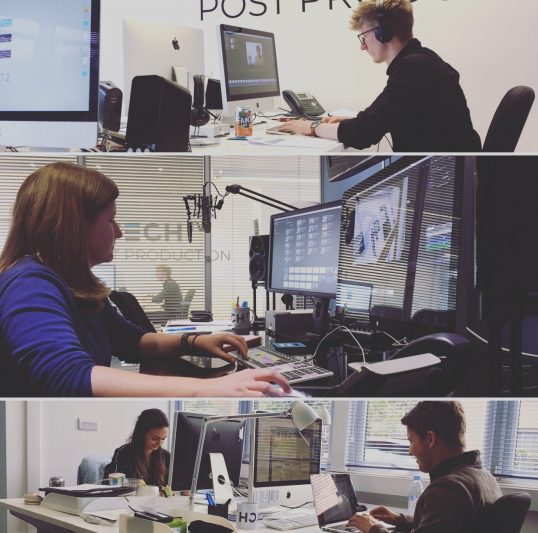
Assembly: An early version of a video, often called a “narrative assembly.” Where key points of the story are plotted. Often does’t include B-Roll or final colour grade.
B-Roll: Supplemental footage used to intercut with the main angle or shot to create a more visually stimulating piece and drive the narrative forward.
Call Sheet: A document containing all the information required for all cast and crew on a shoot, including locations, times, contact details etc.
Colour grading: The process of improving the “look” of the footage, through contrast, saturation and exposure.
Gimbal: A device that will smooth out the camera movement. Any bumps or jerks that are normally visible when shooting handheld will be replaced with a steady fluid movement.
Lower Third: A title on the lower third of the screen. Typically utilised for introducing a subject’s name, job title and any other supplementary information.
Motion Graphics: Computer generated animated assets, for example, titles, logos, text or images that animate over time.
Overlay: Anything that is layered on top of the footage – titles, lower thirds, subtitles, graphics, images.
ProRes: A super high-quality format of the video or film. Often are fairly hefty in file size too as a result of the amount of information stored within.
Rendering: Processing all the effects and assets to ensure smooth playback before it is exported from the editing software.
Rushes: The raw footage from the camera before it has been encoded to a more common video format.
Scratch Voiceover: A temporary voiceover to assist with pacing, allowing editing to begin before the main voiceover is recorded.
We hope that these definitions clarify any blank pages in your video dictionary, every day is a school day after all. And if there are any terms we’ve missed out, don’t hesitate to drop us a line at hello@holler.video!
To see more of what we’ve been up to, be sure to take a spin around our social media pages and our website www.holler.video.
